I started reading a lot about PulseAudio and "hidden" options it had so I could find one that was similar to this question. The one I found was the noise-cancellation module, which is one that dramatically lowers any static noise on the microphone and even A LOT of the background noise, basically giving you the benefit of only recording your own voice with excellent quality (For audio recording for example). To do this follow this steps:
sudo nano /etc/pulse/default.pa- Add the following line anywhere on the file, but I recommend almost at the end where you will find a comment about Echo Cancellation stuff (~line 140):
load-module module-echo-cancel - Reload PulseAudio (
pulseaudio -k) or simply restart the computer. You should be able to select the new Noise Cancellation option from the Input Device Section:
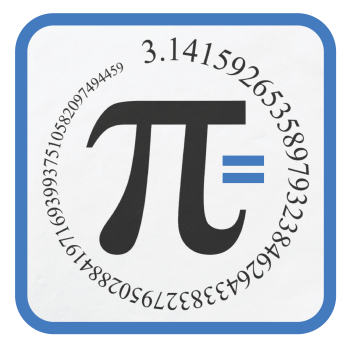

![Realtime noise-removal with PulseAudio? [linux]](https://i.stack.imgur.com/VEjYc.png)




.svg/1200px-YouTube_social_white_square_(2017).svg.png)